#
Introducing powerful new layer search functionality
Pozi's search capabilities recently received a power boost. Pozi now enables users to search any vector layer.
Previously, users could pick from only a limited number of preconfigured search options.
Now when users click the search button on the map or in the side drawer, Pozi presents the search options as a drop-down list. In addition to your site's existing search options, the list includes all layers you've enabled as a vector layer.
Pick from the list what you're searching for and start typing to view matching records from any field in the layer - ids, names, description or any other attribute.
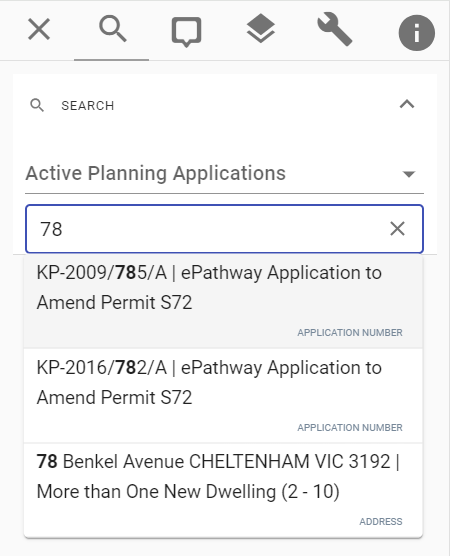
If the layer is not already active, Pozi adds it to the map for you. And when you select a result, the map zooms to the feature.
All of your site's existing search options are shown at the top of the list. And as usual, the existing default search option remains ready for the user to start typing their search.
