#
Search
Open the search interface by clicking on the search button at the top left of the map or in the left panel.
The drop-down list displays any standard search options such as address, as well as all searchable layers.
#
Address Search
#
Layer Search
The search drop-down list shows all searchable layers. Pick from the list what you're searching for and start typing to view matching records from any field in the layer - ids, names, description or any other attribute.
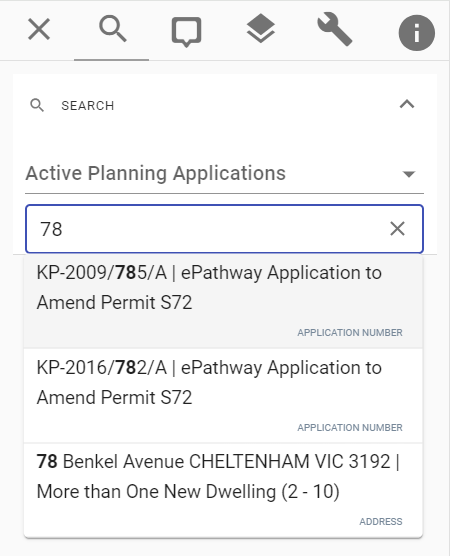
If the layer is not already active, Pozi turns it on for you. When you select a result, the map zooms to the feature.
At any time, you can revert back to the default search by clicking 'X' next to the current search option.
