#
Pozi Sync Configuration
Pozi's sync functionality is enabled by PoziConnect Server, utilising the Pozi AWS S3 cloud storage to maintain a mirror of local files.
#
Create IAM User and Policy
- Log into AWS Console
- Go to IAM section (Drop down menu My Security Credentials)
- Click
Policies(left menu)- Click Create Policy
- Click JSON tab, overwrite existing JSON with the following
{
"Version": "2012-10-17",
"Statement": [
{
"Sid": "VisualEditor0",
"Effect": "Allow",
"Action": [
"s3:PutObject",
"s3:GetObjectAcl",
"s3:GetObject",
"s3:DeleteObject",
"s3:PutObjectAcl"
],
"Resource": [
"arn:aws:s3:::connect.pozi.com/userdata/site-publisher",
"arn:aws:s3:::connect.pozi.com/userdata/site-publisher/*"
]
},
{
"Sid": "VisualEditor1",
"Effect": "Allow",
"Action": "s3:ListBucket",
"Resource": "arn:aws:s3:::connect.pozi.com"
}
]
}- Change the client-specific settings (eg, change
sitetogleneira) Next: Tags>Next: Review>Name: enter 'PoziPublisher-[site]' (eg, 'PoziPublisher-GlenEira')Create Policy- Click on
Users(left menu)- Click
Create user - Set name to 'PoziPublisher-[site]' (eg, 'PoziPublisher-GlenEira')
- Click
Next - Click
Attach existing policies directly, search for "PoziPublisher", then tick the box nect to the policy just created above - Click
Next - Click
Create user - Click
View user - Click
Security credentials - Click
Create access key - Click
Application running outside AWS - Click
Next - Set
Description tag valueto "Pozi Publisher" - Click
Create access key - Note/save the
Access key IDandSecret access key(click 'Show') - Click
Done
- Click
#
Onsite Configuration
Update Pozi Publisher tasks with the new credentials.
[AWS]
bucket=connect.pozi.com/userdata/[site]-publisher
key=[Access key ID]
secret=[Secret access key]Enter in the credentials into the client's Pozi Connect Server Data Sync page.
- Pozi Cloud Username:
[Access key ID] - Pozi Password:
[Secret access key] - Sitename:
[sitename](must be lowercase) - click 'Submit'
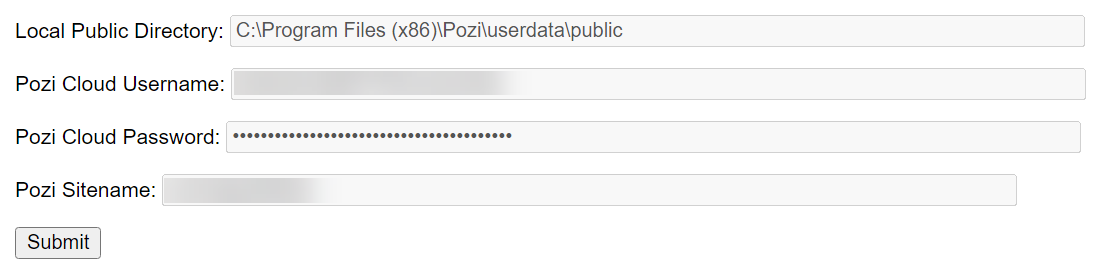
Restart the Pozi Server service for the settings to take effect.
Windows > Services > PoziConnectServer > right-click > Restart
