#
Link In
The Pozi link-in enables other applications to launch Pozi and zoom to specific locations on the map.
This page outlines the URL parameters to launch a Pozi map to dynamically customise the map's location and display.
The URL parameters can be manually or programmatically constructed, or you can simply copy the URL of a Pozi session from your browser's address bar to capture and share its current state.
#
Parameters
#
Location by Coordinates
Centre and zoom the map on a specific location by adding x, y and z parameters to the URL.
https://frankston.pozi.com/#/x[145.12617]/y[-38.14357]/z[17]/
#
Location by Search Parameter
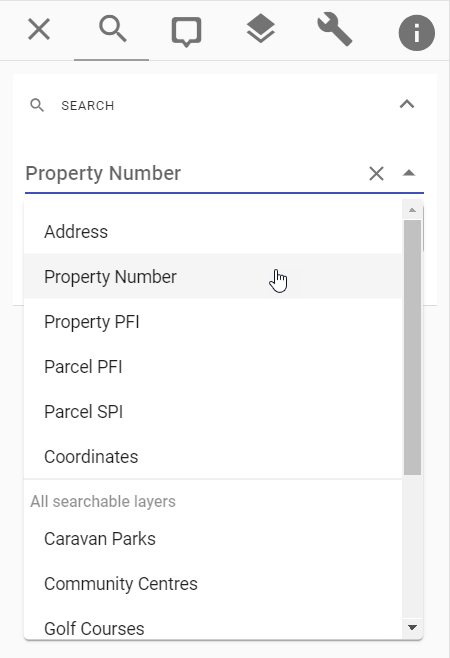
Your Pozi site may be configured with standard search options for users to type in values for searching. (A 'standard' search is one that appears in the top section of the search drop-down menu.)
These standard search options can be accessed via a URL parameter.
https://sitename.pozi.com/#/search[searchname,searchvalue]/
Use the name of the search, convert to lower case, and remove any spaces or special characters. For example, if your search is called Property Number, use propertynumber as the search parameter name.
https://mansfield.pozi.com/#/search[propertynumber,A7706]/
https://mansfield.pozi.com/#/search[propertypfi,45386823]/
https://mansfield.pozi.com/#/search[parcelpfi,5409508]/
https://mansfield.pozi.com/#/search[parcelspi,1\TP225210]/
#
Layer Display
Pozi will display the specified layer. Specify the layer name in lower case and with any spaces or underscores removed.
https://shepparton.pozi.com/#/layers[wastecollectionzones]/
Pozi also supports multiple layers being turned on.
https://cardinia.pozi.com/#/layers[communityinfrastructurelevy]/layers[localities]/
These links will continue to work as long as the layer names remain the same. If a layer name is changed in the future, that layer will fail to load but the map will still load, and any other layers that haven't changed will still display.
Tip
Any Pozi link that you copy from the browser address bar will contain the x, y and z values for your current map view. If your intention is for the link you're sharing to display your entire region (ie, your site's default map view), remove the x, y and z parameters.
This will ensure that Pozi displays the whole region and automatically set the most appropriate zoom level based on the user's screen size.
#
What's Here
Pozi will display the Info Panel results for the target point location or region.
#
Point Location
#
Region
#
Feature Selection
Given a layer name and feature id, Pozi will highlight the feature and display its info results.
https://latrobe.pozi.com/#/layers[skateparks]/feature[skateparks,4]/
If the feature location is known (for example, if you have coordinates in addition to the feature id), specify the coordinates and a suitable zoom level.
https://latrobe.pozi.com/#/x[146.40171]/y[-38.23845]/z[18]/layers[skateparks]/feature[skateparks,4]/
#
Layer Filter
https://northerngrampians.pozi.com/#/filter[assets]/tab[layers]/
#
Panel Focus
Launch Pozi with one of the five available panels displayed to the left of the map.
searchinfolayerstoolsabout
Example: https://bendigo.pozi.com/#/tab[layers]/
#
Location by Property Identifier (Legacy)
Note
There is now a more robust method of linking to properties using a property number or PFI value. See
Pozi will zoom to a specific property and display info results for the location based on a property number.
https://northerngrampians.pozi.com/?propnum=1038143
Note:
- available for Victorian property numbers maintained in
prop_propnumfield in Vicmap Property - available for Pozi Pro, Enterprise and Enterprise Cloud plans
Supported property identifiers:
propnumpropertypfiparcelpfiparcelspi
#
Re-Use Pozi Browser Tab
When you're using a web application that links to Pozi, you may end up with multiple tabs of Pozi - one for each time you click on a link from the other application.
When configuring the links in your application, instead of using target="_blank" to open Pozi in a new tab, use target="pozi". This will open a new tab on the first time you use it. As long as that tab stays open, any subsequent link-ins to Pozi will reuse the same browser tab.
Note that only the ?propnum=xxx). Other link-in formats are currently unable to update the re-used browser tabs.
#
Test
#
Initial Link
<a href="https://westwimmera.pozi.com/?propnum=1018753" target="pozi">Test link 1</a>
#
Re-Use
<a href="https://westwimmera.pozi.com/?propnum=1018530" target="pozi">Test link 2</a>